Keeping track of your communications with clients is hard. Email is the go-to option for most tax pros, despite its drawbacks. Email is difficult to keep organized, makes collaboration needlessly complicated, and offers a near-constant source of distractions that keep you from working efficiently.
Lucky for you, we built Communications, our new email integration feature, to combat those exact problems.
Keep Conversations Organized—Automatically
When was the last time you took the time to organize your email inbox? There’s probably a great deal of useful information buried somewhere in there, but it doesn’t do you much good if it’s impossible to find.
With Communications, sifting through dozens of unconnected conversations is a thing of the past. Once you’ve connected your email account and imported your contacts, Canopy does all the work of organizing conversations and attaching them to the right client profiles.
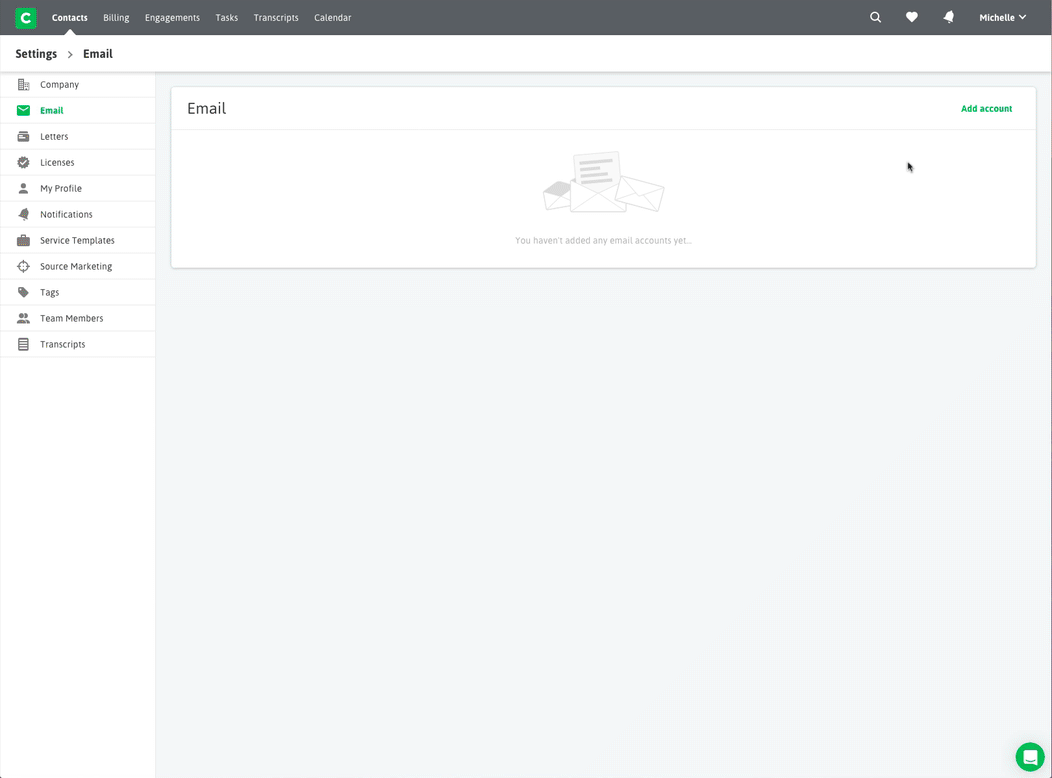
Simplify Collaboration
Organizing all your communications with a client into one spot is nice, but clients often communicate with more than one person over the course of their engagement, usually in a series of email threads. Keeping everyone on the same page used to require a combination of BCC’s and copy-and-pasting from other people’s emails.
Communications makes all that unnecessary. All communications between your practice and the client are included in that client’s communications tab, regardless of which employee sent the email. That way everyone involved with the case can see the latest details of the case at a glance.
Eliminate Distractions
When you log into Canopy, you’re there to work. The last thing you need is another email inbox full of junk mail and weekly family updates from Great Aunt Agnes.
Communications lets you focus by filtering out all the emails that aren’t between you and client. What’s left is a centralized, contact-specific location where you can work without all the distractions.
Want to see the other features we’ve been working on? Head on over to our blog for feature updates and more, and see how Canopy can help take your practice to a whole new level of efficiency.
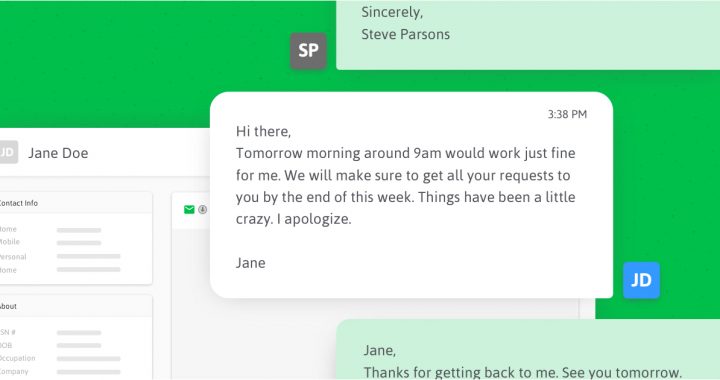



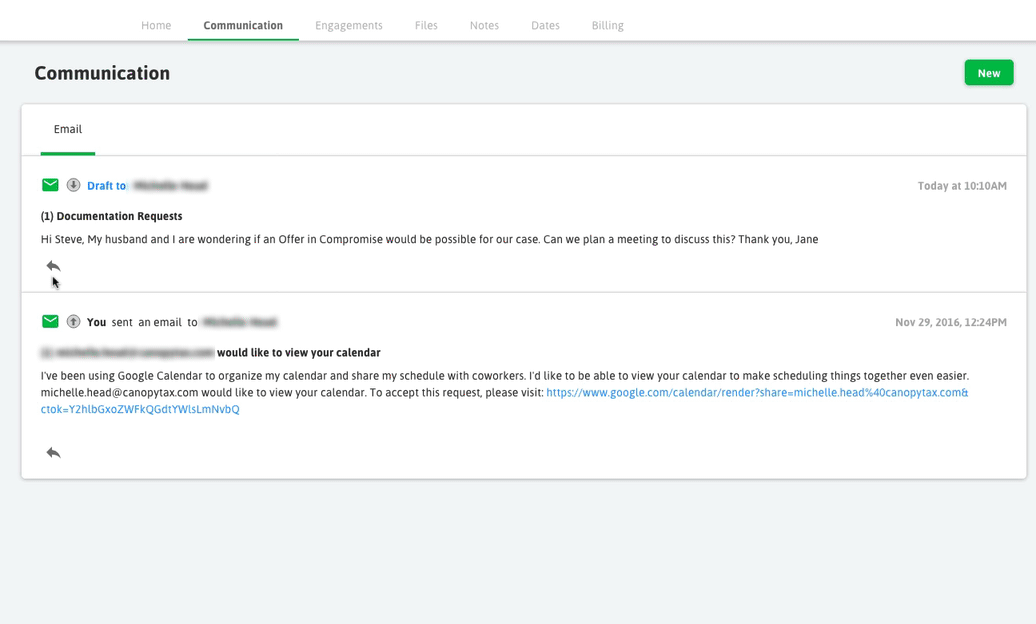
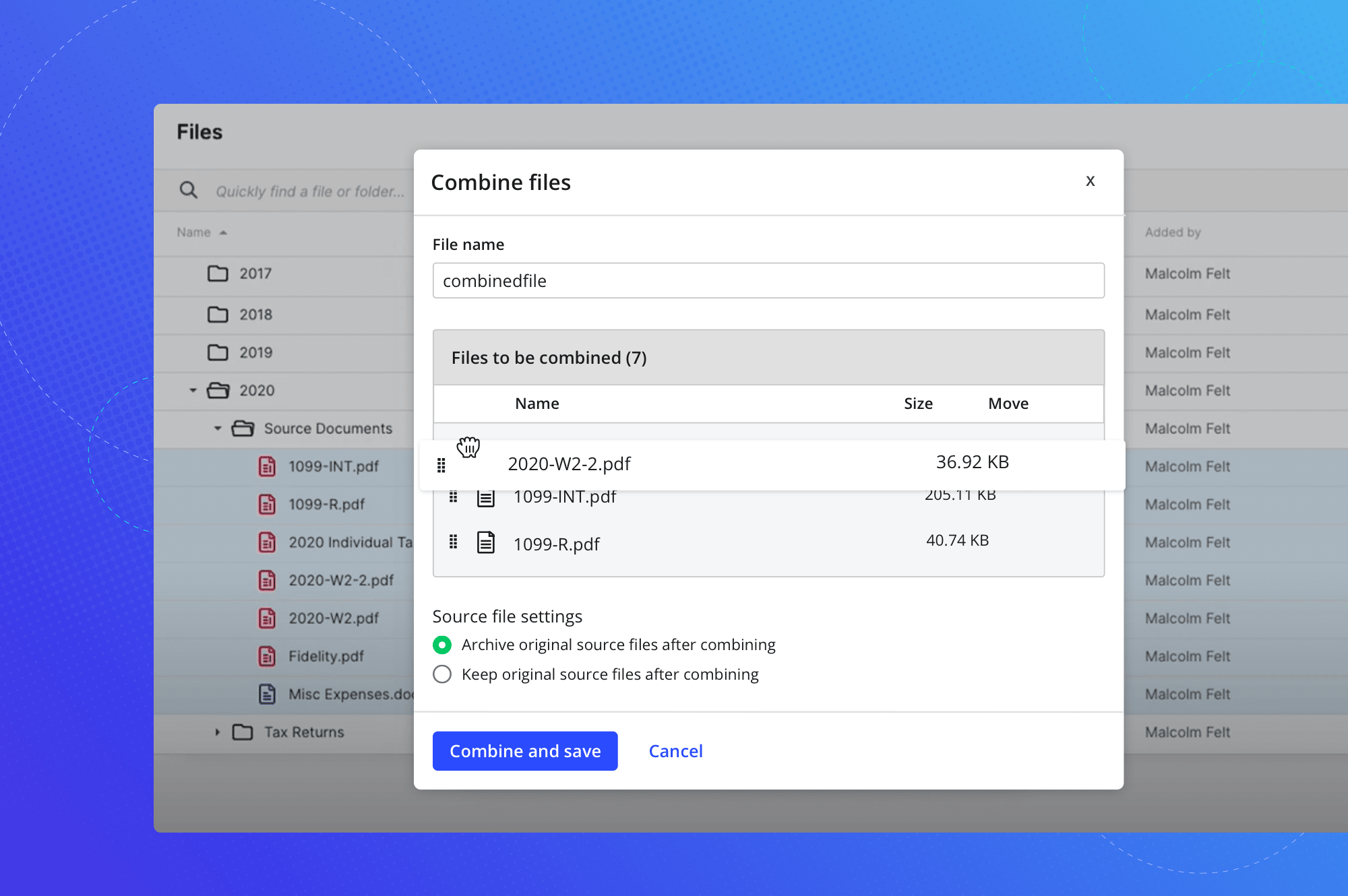

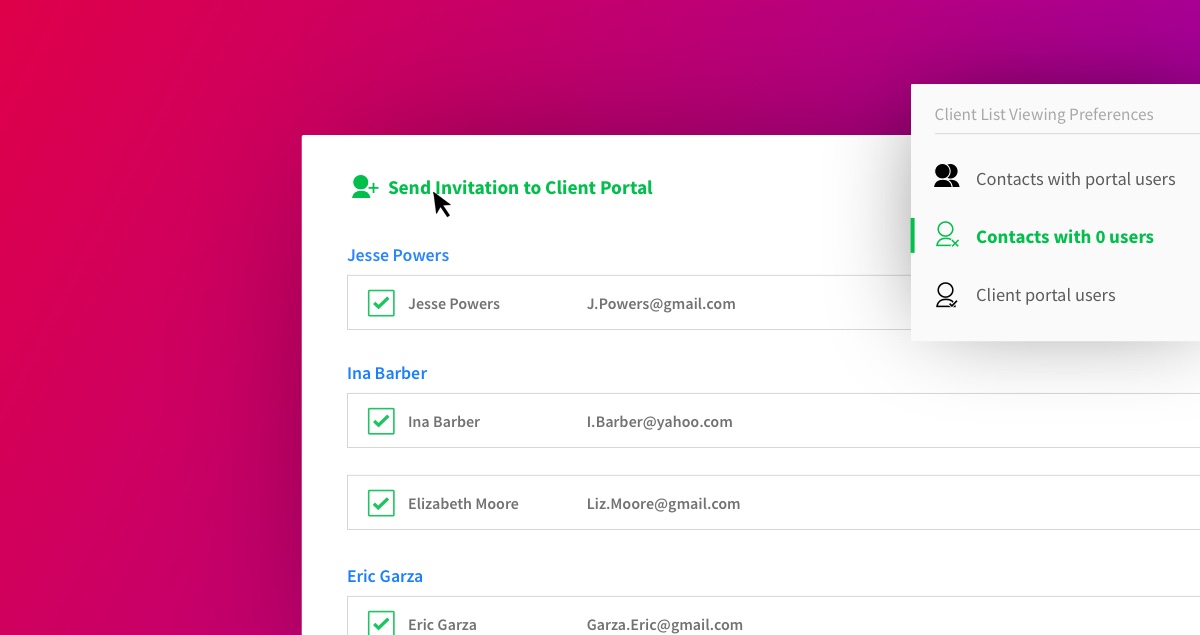
Get Our Latest Updates and News by Subscribing.
Join our email list for offers, and industry leading articles and content.