By Jason Schow, CPA, Canopy Product Manager
As an accounting professional, you gather, review, and manage a lot of client data. At times, it can be overwhelming—especially if you have to call and email your client several times before they get you their information. Storing that information in several places can also slow down casework. But managing client data doesn’t have to be a headache.
Because of recent developments made in practice management software for accountants, there are modern solutions available. Software helps make every step of the process—from gathering client information to organizing information—as efficient as possible.
How to gather client data efficiently
Client portal
Client portals can transform the way you work with clients in a variety of ways, but perhaps the most important function they serve is enabling easy, secure information sharing. Sending sensitive files to clients through unencrypted email is not secure. Faxing, mailing, and sharing documents in person are all time consuming and inefficient. Client portals make file sharing as simple as uploading a picture to social media, while keeping client data more secure than it is on your hard drive.
Through a client portal your clients can upload and review documents, ask questions, complete requests, and more. You’ll no longer have to follow up with a client multiple times just to get the information you need from them.
Plus, your clients will enjoy the convenience of a client portal! In a recent study Canopy commissioned, taxpayers said the number one way accountants can improve how they work with clients through technology is by offering an online way to send and receive documents. That being said, only 2% of respondents said their accountant offered a portal.
Digital tax organizer
Another way to gather client data more efficiently is to send your client a digital tax organizer. As you're likely familiar with, a tax organizer allows clients to fill in the personal information you need to prepare their tax return. It generally takes the place of an intake appointment.
A digital tax organizer takes this streamlining a step further by allowing clients to fill out their information online, generally through a client portal—eliminating the need for paper organizers.
Transcripts
IRS transcripts are notorious for being convoluted, but in the hands of an accounting professional who knows how to read them, they can be incredibly insightful. After all, they reflect a record of actions that have taken place in an individual’s tax history according to the IRS.
Two common ways of pulling client transcripts include e-Services and the Practitioner Priority Service line. Chances are if you’ve used either, you’ve been put on hold for a good chunk of your day. Or you’ve waited for transcripts to be delivered for hours—maybe longer if you’ve had several years worth of transcripts to pull. And waiting for delivery isn’t even the most inefficient part of the process.
Instead of easy-to-digest information, transcripts are full of codes to be deciphered line by line. While using IRS transcripts more often is a step in the right direction of better serving your clients, e-Services and the priority line are not the most efficient options.
Modern accounting software offers a better way to pull transcripts. Third-party transcript software such as Canopy, will pull transcripts (using e-Services) without the inefficiencies that come along with the IRS website. Wait time decreases drastically when transcripts are delivered instantly to your computer.
How to manage client data efficiently
Cloud-based customer relationship management (CRM) software
Once you’ve gathered client data in an efficient way, the next step is to manage that data effectively. To efficiently manage contact information such as birthdays, social security numbers, phone numbers, dependents, and more, you should keep a master contact list in one location. Information can easily get misplaced if it’s stored in Excel and your email and a Word document. Not to mention, it’s unlikely that every contact is getting updated in every location.
Cloud-based CRM software can offer a wide variety of ways to help organize your contact list. You won’t need back-up contact lists that are scattered in different places around your computer or office. Information will be updated in real time, so everyone on your team always has access to current information.
A good CRM software often offers robust filtering capabilities, the ability to take client notes, and more. Using cloud-based CRM software geared specifically toward accountants should level up the way you manage client information and provide a lot more value than storing client information in a spreadsheet.
How Canopy can help streamline the way you handle client data
While it may sound daunting at first to invest in new tools to gather client information, pull IRS transcripts, manage contact lists, and more, we have some good news. Canopy can help with all of it! From the way you first gather client information to the way it’s managed later, Canopy provides many client management features made specifically for accountants.
Want to learn more about what Canopy has to offer? Sign up for a personalized demo today.







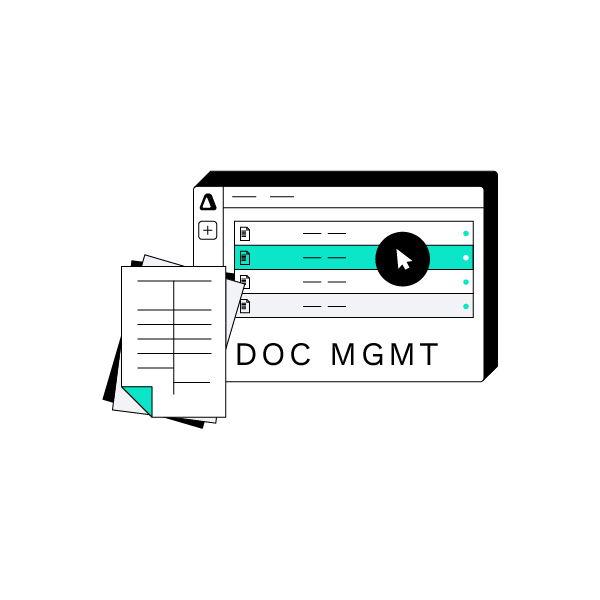
Get Our Latest Updates and News by Subscribing.
Join our email list for offers, and industry leading articles and content.